With CSS Picker extension, you can extract css from any website, it can get clean html & CSS code from website, and convert to your target framework code like Tailwind or React.
Copy CSS NowConvert a Screenshot or Image of UI design or any website, Get the UI code instantly by AI
Try for Free
Design UI with AI, upload screenshot or describe idea or UI you want, transform design to code, let AI generate the frontend code for you
Try it now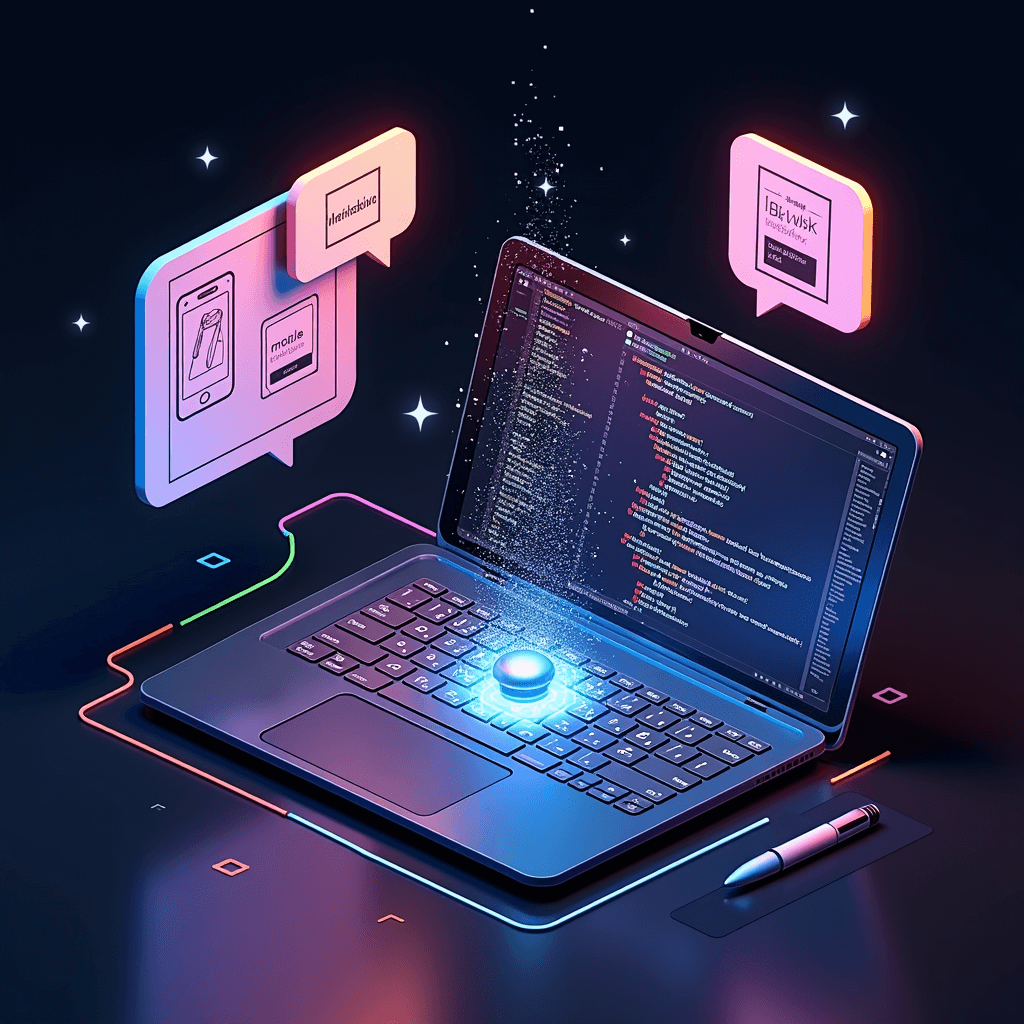
Explore our free online tools designed to help easy your web development work
Experience superior code generation with Google's latest Gemini 3 model, delivering faster and more accurate results.
Use our AI chat assistant to generate and refine UI components. Preview changes in real-time with our interactive code editor for faster development.
Transform designs, images, and ideas into clean, production-ready code in seconds. Support for React, HTML/CSS, Tailwind, and more frameworks.
Upload any UI design image or screenshot and instantly convert it to responsive, clean code that follows best practices. Go from design to implementation in minutes.
Find answers to common questions about CSSPicker.
Join thousands of developers who are building faster with CSSPicker's AI web tools.